Supporting Evidence: Issue 1 using layer masks

This is the photo I was going to experiment with layer masks.

I chose a second photo that i would like to layer on top of the main image.
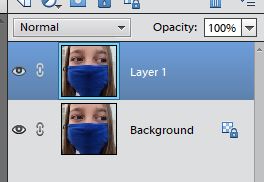
I made sure my first photo wasn't sitting on my background, so I added another layer to edit with,

Using the quick selection tool, I highlighted the blue face mask, I refined my selection by adding and subtracting if I didn't get the selection accurate first time.
After the mask was accurately selected. I added a layer mask.
I brought in the second image and placed it over my original.
I inverted the layer mask by pressing Ctrl I and therefore the 2nd photo shows up behind the original.
In the future id used this to replace a background for a model on a magazine- or to create a text wrap around the image. Personally the outcome of this layer mask doesn't work so well but I know how to use this effectively in the future. Id also continue editing this picture to be eventually used for my Issue 1.






Comments
Post a Comment